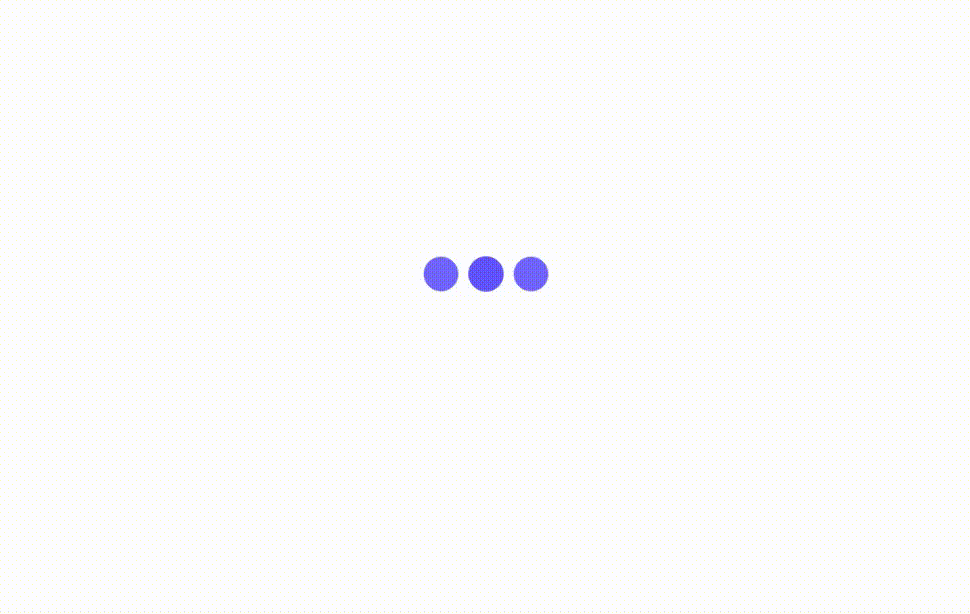React Image Displayer
An image loader React component that displays/mounts the image only after it is successfully loaded. It has three key features:
-
Built-in spinners: The built-in spinner is displayed while the image is loading. 20+ spinners could be used via React Spinners library.
-
Enter Animations: After the image is loaded, it appears with an enter animation. 10+ animations could be used via Framer Motion library.
-
JWT Support:
<img>tag does not support JWT authentication. However, using this component, they are fetched effortlessly by only passing the JWT token through thetokenprop.
Getting Started
Let's discover React Image Displayer in less than 2 minutes.
Installation
Install react-image-displayer with via your package manager:
npm i react-image-displayer
Usage
Import the component:
import ImageDisplayer from 'react-image-displayer';
Simply, use it:
<ImageDisplayer url={enterImageURLHere} />
Example
<ImageDisplayer
url={imageUrl}
token={token}
delay={1000}
enterAnimation={['blur', 1]}
imageStyle={{
borderBottomLeftRadius: '11px',
borderBottomRightRadius: '11px',
}}
spinner={{
color: 'var(--color2)',
size: '1rem',
spinnerType: 'BeatLoader',
}}
/>
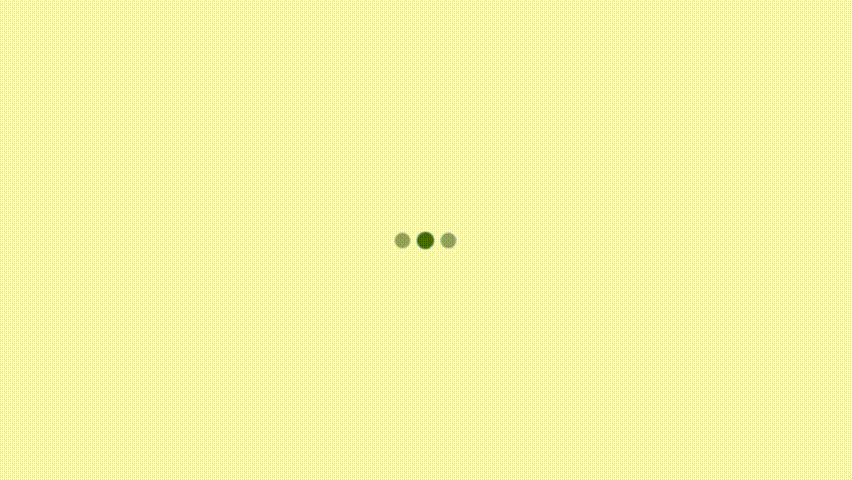
Usage - ItemDisplayer
Import the component:
import { ItemDisplayer } from 'react-image-displayer';
Then, use it:
<ItemDisplayer>{/*Just put your item here... */}</ItemDisplayer>
Example - ItemDisplayer
const [loaded, setLoaded] = useState(false);
useEffect(() => {
setTimeout(() => {
setLoaded(true);
}, 4000);
});
return (
<div style={{ width: '50vw', margin: 'auto' }}>
<ItemDisplayer
loaded={loaded}
spinner={{
spinnerType: 'BeatLoader',
color: 'blue',
}}
enterAnimation={['fade', 2]}
>
<img
src="https://upload.wikimedia.org/wikipedia/commons/0/01/Grand_Canyon_Powell_Point_Evening_Light_02_2013.jpg"
width="100%"
/>
</ItemDisplayer>
</div>
);
/>